
Meeting Pattern Groups |

|

|

|
|
Meeting Pattern Groups |

|

|

|
|
|
||
A meeting pattern group is a collection of one or more meeting patterns that may be used as a time scheduling preference during timetabling. For example, a meeting pattern group may be created that contains only standard meeting patterns, only meeting patterns with MWF day patterns, only evening patterns, etc. This group can then be easily added to a time preference rule that is applied to sections during timetabling.
To create a meeting pattern group, perform the following:
1.Click the Meeting Pattern Groups option on the Academics tab.
2.On the Meeting Pattern Group list page, click Add a Meeting Pattern Group.
3.On the Meeting Pattern Group window, enter a unique name for the group.
4.Enter a description.
5.Click the + button to select meeting patterns, and choose the patterns that will belong to the group.
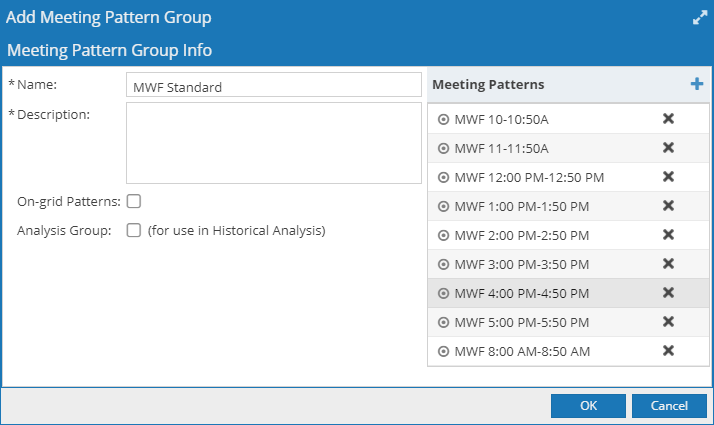
6.Place a check next to On-grid Patterns if you'd like to be able to use the patterns in this group for filtering purposes in the Smart Schedule Sandbox.
7.Place a check next to Analysis Group if this represents the patterns you'd like to use in Historical Analysis.
8.Click OK to save the group.
The new group will appear on the list.