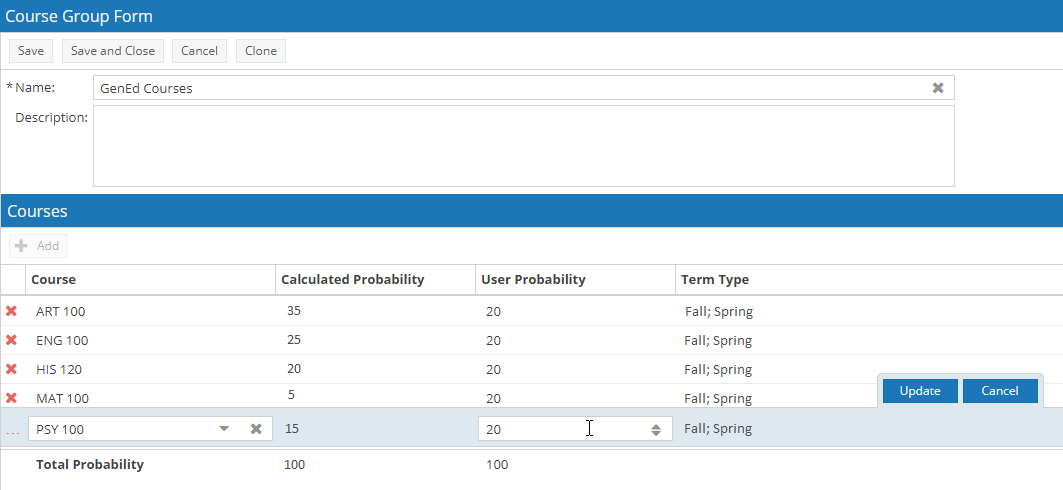Course Groups |

|

|

|
|
Course Groups |

|

|

|
|
|
||
Course Groups are a mechanism for grouping courses together for use in other areas of the system. Simple Course Groups - just a group with course members - may be used as filters for certain pages in the application (for example the Smart Schedule Sandbox). More advanced configuration options are provided for using Course Groups to help define Program Pathways.
Course Groups may be used within Program Pathways to specify that a student should take an option from a list of courses at a certain point within their Program of Study. One of the Platinum Analytics analysis types - Planner Analysis - will choose an option from the list based on either the historical distribution of students across the list, or the institution's desired student distribution, depending on how the Course Group is defined.
To create a simple Course Group (just a group with course members) for filtering purposes:
1.Click the Course Groups option from the Analytics tab.
2.Click Add Course Group.
3.In the Course Group Form, enter a name (and optionally, description) for the Course Group.
4.Click Add to begin selecting course members.
5.Click the + button to expand the list of course options. Select the courses you wish to add to the group and click Done.
6.Click Add to add them to the Course Group form.
7.Once added to the form, you may double-click to edit the course, or use the delete icon to remove the course from the list.
8.Click Save, or Save and Close, to save your changes.
When course members are added to the Course Group, you will see Calculated Probability, User Probability, and Term Type columns displayed next to the course list.
Calculated Probability and Term Type(s) are derived from historical course offering data during a Platinum Analytics process known as Base Data. The Calculated Probability value indicates the distribution of student registrations across these courses as compared to the other courses within the group. This value is used to help make course choices from course groups for students during Planner Analysis. The Term Type field displays the term types - Fall, Spring, etc - in which these courses have been offered. These values are provided here for informational purposes during Pathway planning and are not editable. If you are using Pathways for Planner Analysis, you may optionally override the derived probabilities with User Probability. These values essentially drive demand calculations during Planner Analysis.
To configure a Course Group for use in Pathways:
1.Double-click in a course row within the Course Group form.
2.Enter a value representing the proportion of students that you want distributed to each course.
3.Click Update to save your row change.
4.Continue editing until the total of the values equals 100%.
5.Click Save to save your changes.