
Getting Help |

|

|

|
|
Getting Help |

|

|

|
|
|
||
Astra Schedule includes a complete, search-able, indexed, HTML-based application help system. Additionally, training manuals for specific areas of the application are available from the Astra Schedule customer support site at https://adastra.force.com/ClientPortal/login.
The Astra Schedule application includes many opportunities to find help when needed. Help links are provided in the form of hyper-linked help references in each navigation menu as shown below.
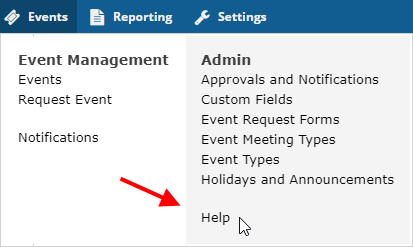
Also, you may click the question mark ![]() help icon located in the top right corner of the application header at any point. Clicking on any of these links will open a new browser window and launch the help system. When accessing the help system from the navigation menu, the help application automatically opens to the appropriate topic, based on the location of the help link. Although the help system opens to a specific topic, the entire help system is launched and the table of contents is provided so that other topics may be viewed if desired.
help icon located in the top right corner of the application header at any point. Clicking on any of these links will open a new browser window and launch the help system. When accessing the help system from the navigation menu, the help application automatically opens to the appropriate topic, based on the location of the help link. Although the help system opens to a specific topic, the entire help system is launched and the table of contents is provided so that other topics may be viewed if desired.
Using the Help system
The help system interface provides standard help system tools, including a table of contents, an alphabetical index, and a keyword search tool.
The Table of Contents offers navigation through all of the Astra Schedule help chapters, from the Introduction to the Glossary. Clicking on a chapter or heading link expands the topic to reveal any subtopics or content, as applicable. As you browse, bread crumb links are provided at the top of the content window to show your position in the document.
The Index option in the help system displays an alphabetical list of key topics, words, and phrases. Clicking on a link in the list opens the page that includes the related content.
The Search feature allows you to search for specific keywords or combinations of words. This tool will search all content in the document, including headings, and return a list of options from which you may select and view content. The keyword or words entered appear highlighted in the content.
Additional features include Next and Previous topic buttons, and a Print button.
If you need additional assistance or services you may click on the support link provided at the bottom of every page in the help document or visit https://adastra.force.com/ClientPortal/login to go to the Astra Schedule Client Community login page. Provide your customer login information to gain access to the suite of available support options.
![]() NOTE: If you do not have an Astra Schedule customer login and password, follow the link above, click on New Users Register Here, fill out the information required and submit your request.
NOTE: If you do not have an Astra Schedule customer login and password, follow the link above, click on New Users Register Here, fill out the information required and submit your request.
The support Home Page displays any current support highlights or announcements.
The Technical Solutions link includes the Astra Schedule knowledge base, including a solution search tool, an FAQ, a step-by-step solution finder, and a glossary of terms. Additionally, the Technical Solutions area is your link to the support case management system. You may use this area to get updates on existing support cases you have submitted and to create and submit new cases to our support team. New support cases are immediately entered into the support case management queue for triage. One of our support team members will contact you shortly.
The Downloads link provides access to software installations and updates as well as product, interface and various other supporting documents.
The Training link provides information on supplemental training services along with in-house training schedules and on-line registration. Also find News from our training department and Tips & Tricks.
You may contact Astra Schedule Support directly at support@astraschedule.com or 800.878.5611 during the hours of 8 AM to 5 PM, M-F, CST.