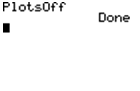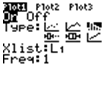TI Instructions: Histogram
To open a list with the actors' age data loaded, right-click here and choose "Save Target As" to download the file to your computer. Then find the downloaded file and send it to your calculator. For instructions on how to connect your calculator to your computer and transfer a file, click here.
NOTE: This dataset is fairly small (n=32). It may be just as fast to enter the data yourself directly in L1.
The data for actor's age is stored in L1.
Now create a histogram of the actors' age data:
Histogram
- Either clear any equations you may have in your calculator by choosing
Y=/CLEAR, or else toggle them off by choosing Y= and then pressing the left arrow until = is selected and pressing ENTER. - Choose
STAT PLOT (2ND/Y=). - Choose
4:PlotsOff. Hit ENTER. - You should see:
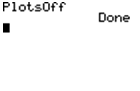
- Again, choose
STAT PLOT (2ND/Y=). - Choose
1:Plot1...Off - Turn the plot on by using arrows to highlight the word
ON, then press ENTER. - Choose the
Type: Histogram is third graph. - Choose the correct
Xlist: L1 (2ND/1). - Choose
Freq: 1 (the number one). - You should see:
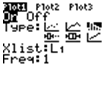
First we need to determine the class width and what lower value we want for our first class. In this case, our minimum data point is 31, and our max is 76. We'll use a class width of 5, and make classes from 30 to 80.
- Choose
WINDOW, and set the following values: - Xmin=30—this is the lower value for the X axis. It should be lower than the smallest value in our dataset.
- Xmax=80—this is the upper value for the X axis. It should be higher than the largest value in our dataset.
- Xscl=5—this is the distance between the tick marks on the X scale, and determines how wide each class is.
- Ymin=0—this is the lower value for the Y axis.
- Ymax=10—this is the upper value for the Y axis.
- Yscl=1—this is the distance between the tick marks on the Y scale.
- Xres=1 - this is the resolution of the graph. Leave it set to 1, which is most accurate.
- ΔX and TraceStep: Leave these set to their default values.
- You should see:

- Choose
GRAPH. - Choose
TRACE and then use the left and right arrows to move the cursor around the histogram to see the values for each bar.