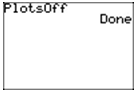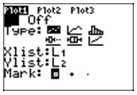TI Instructions: Scatterplot
To open a group of lists with the height and weight data loaded, right-click here and choose "Save Target As" to download the file to your computer. Then find the downloaded file and send it to your calculator. For instructions on how to connect your calculator to your computer and transfer a file, click here.
On the TI calculator, the dataset is displayed in lists L1-L6:
- L1: height in inches
- L2: weight in pounds
- L3: height (for males only)
- L4: weight (for males only)
- L5: height (for females only)
- L6: weight (for females only)
First we will create a scatterplot to examine how weight is related to height, ignoring gender.
Scatterplot
- Either clear any equations you may have in your calculator by choosing
Y=/CLEAR, or else toggle them off by choosing Y= and then pressing the left arrow until = is selected and pressing ENTER. - Choose
STAT PLOT (2ND/Y=). - Choose
4:PlotsOff. Hit ENTER. - You should see:
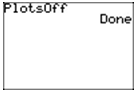
- Again, choose
STAT PLOT (2ND/Y=). - Choose
1:Plot1...Off. - Turn the plot
ON by using arrows to highlight the word ON, then press ENTER. - Choose the
Type: the first graph is a scatterplot. - Choose
L1 (2ND/1) for Xlist. - Choose
L2 (2ND/2) for Ylist. - Choose the
Mark you prefer. - You should see
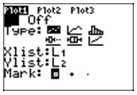
- To view the scatterplot, choose
ZOOM/9: ZoomStat.
Note: If you prefer to set the viewing window yourself, choose WINDOW and set the values yourself for Xmin, Xmax, Xscl, Ymin, Ymax, Yscl. If the X axis and/or Y axis show as a dark line, you can make Xscl/Yscl larger.