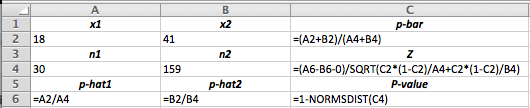
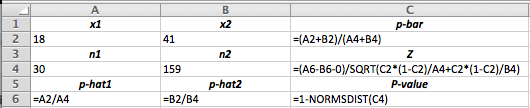
1. Enter labels x1 and x2 in cells A1 and B1.
2. Below these labels, in cells A2 and B2, enter the numbers of successes for the two samples.
3. Enter labels n1 and n2 in cells A3 and B3.
4. Below these labels, in cells A4 and B4, enter the sizes of the two samples.
5. Enter the labels p-hat1 and p-hat2 in cells A5 and B5.
6. In cell A6, enter the formula to compute first sample proportions.
7. In cell B6, enter the formula to compute first sample proportions.
8. In cell C1, enter the label p-bar.
9. In cell C2, enter the formula for the pooled proportion.
10. In cell C3, enter the label for the test statistic, Z.
11. In cell C4, enter the formula for the test statistic.
12. In cell C5, enter the label, P-value.
13. In cell C6, enter the formula for the P-value.