
Add a Course to the Smart Schedule Sandbox |

|

|

|
|
Add a Course to the Smart Schedule Sandbox |

|

|

|
|
|
||
The Smart Schedule Sandbox initially only includes courses and sections that were part of your analyzed roll-forward term. While working with your schedule, you may wish to add a course offering to the sandbox that was not initially included. In this case, you'll need to use the "Add a Course" option to first add the course to the list.
To add a new course to the sandbox, perform the following:
1.Click Add a Course at the top of the Smart Schedule Sandbox.
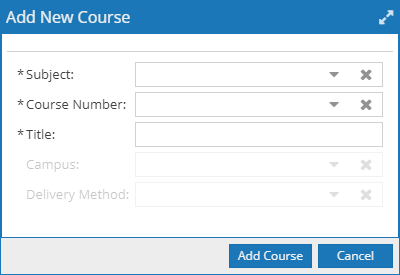
2.Select a Subject from the list.
3.Select a Course Number from the list.
NOTE: Using this process, you may only choose to add courses that are NOT already included in the sandbox, including courses that are filtered out of the results.
4.Click Add Course.
5.Select a Campus from the list.
6.Select a Delivery Method from the list.
7.Refresh your filter, making sure to select the option to "Include Courses Without Sections".
8.Find your new course in the results list and continue with adding one or more sections.