
Publish the Smart Schedule Sandbox |

|

|

|
|
Publish the Smart Schedule Sandbox |

|

|

|
|
|
||
Starting with release 8.3.0, you may publish your Smart Schedule Sandbox to production within Astra Schedule. A new user role permission is required in order to access this new feature ("Publish Smart Schedule Sandbox Runs to Production", under the "Analytics" permission set).
With this permission, when you are satisfied with your sandbox, you may publish the sections in the sandbox back to your production section list.
Sections that were modified in the sandbox are flagged in the database as modified. Only modified sections are published to production. This prevents sections that may have been edited in production from being overwritten by unchanged sections from the sandbox. If the section record was modified, then the section in production is overwritten by the section in the sandbox.
Once sections are published from the Smart Schedule Sandbox to production, the sandbox becomes view-only, and sections can no longer be modified.
Removed and Added Sections
•If a section record in the Smart Schedule Sandbox was removed:
Upon publishing, sections that were imported from the SIS and then subsequently removed in the sandbox will receive an updated SIS status that indicates it is inactive, based on the System Setting for this behavior. This is so that existing sections can be shown as canceled when exported. Once published, a user will not be able to “undo” the elimination in the Smart Schedule Sandbox. Sections will need to be manually re-added if required.
Sections in the Smart Schedule Sandbox that were either rolled forward within Astra Schedule or that were manually added (not imported from the SIS, meaning they do not have a SISKey) and then subsequently removed in the sandbox, will be removed from production.
•If a section on the Smart Schedule Sandbox was added:
The section will be added to production. Once published, a user will not be able to “undo” the addition in the Smart Schedule Sandbox. Sections will need to be manually deleted in production if required.
![]() NOTE: Banner-specific section and meeting data is included in the publish process and written to the database. However, this data is not visible in the production section screen at this time.
NOTE: Banner-specific section and meeting data is included in the publish process and written to the database. However, this data is not visible in the production section screen at this time.
Publish Process
Before publishing to production, Astra Schedule double checks the sandbox sections against your production sections for the following possible publishing issues:
•Changes to production room assignments have created conflicts with the sandbox room assignments
•Changes to production room controls have impacted room scheduling
If either situation is encountered, the application will display a list of the sections affected and the issue that is preventing them from being updated. You may ignore the issues and choose to publish everything except conflicts, or cancel the operation.
1.Click Prepare to Publish at the bottom of the sandbox results window.
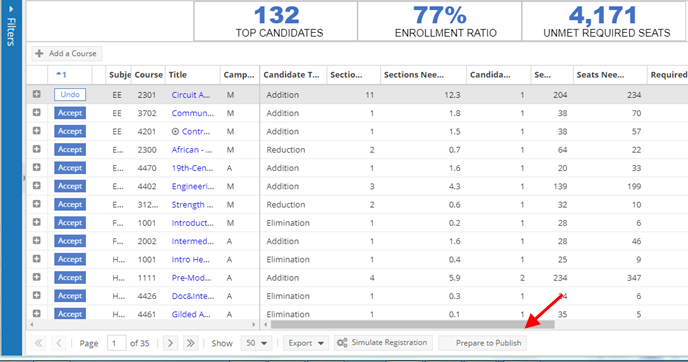
They system will review production room assignments and controls and gather any conflict information.
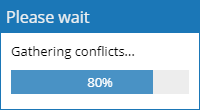
2.If no conflicts are found, the system will display a confirmation message. Click Yes to continue and publish the sandbox sections.
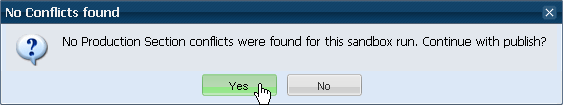
3.If the system identifies any conflicts with production data, those conflicts are displayed for review.
You may continue and publish only the non-conflicting section changes, or cancel and continue to edit the sandbox results.