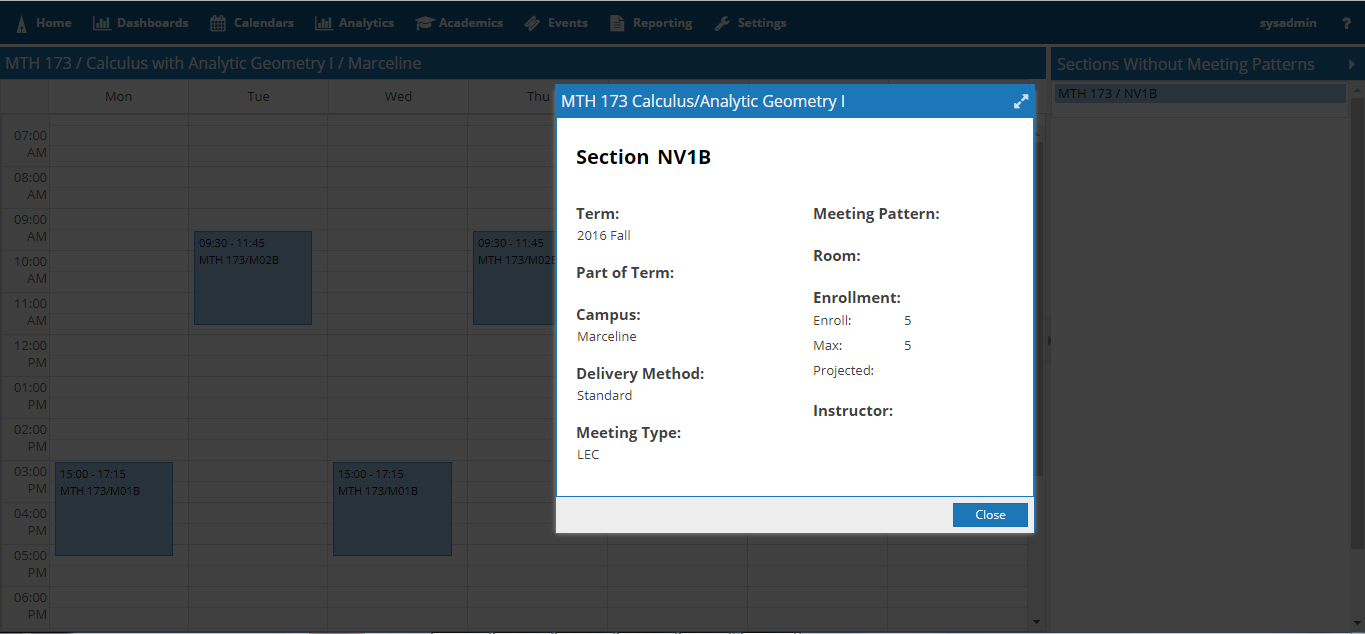View the Weekly Section Grid |

|

|

|
|
View the Weekly Section Grid |

|

|

|
|
|
||
(Available starting with release 8.5.0)
When adding, removing, or editing sections of a course, it may be helpful to visualize the current spread of sections/times being offered to help determine if (a) there are enough sections being offered, and (b) their times are distributed across the week as desired. The Weekly Section Grid within the Smart Schedule Sandbox provides this information.
To access the Weekly Section Grid, open the Platinum Analysis sandbox, expand a course, and click the Weekly Section Grid button.
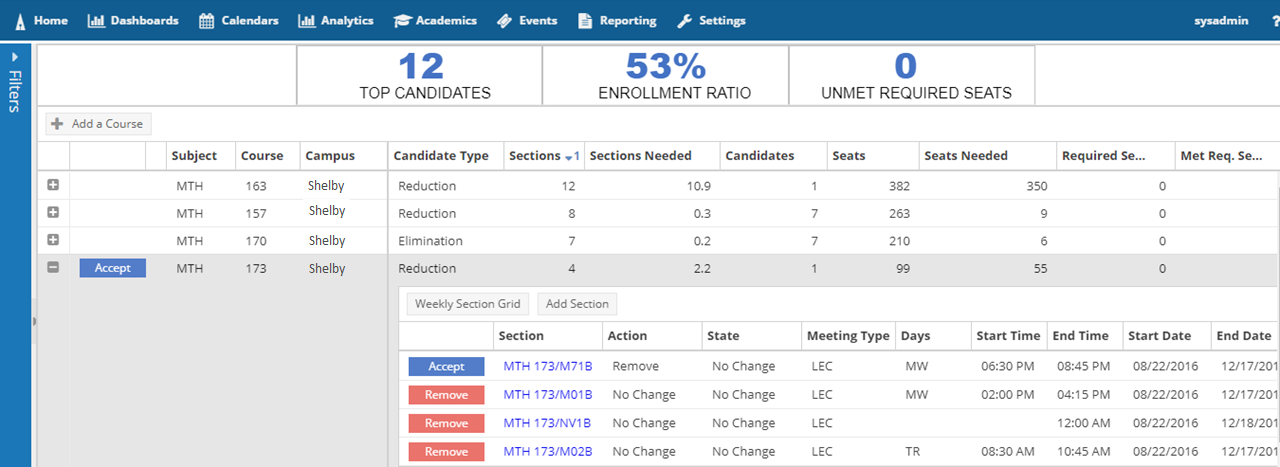
The weekly grid displaying the spread of section meetings for a course/campus combination for the term will be displayed.
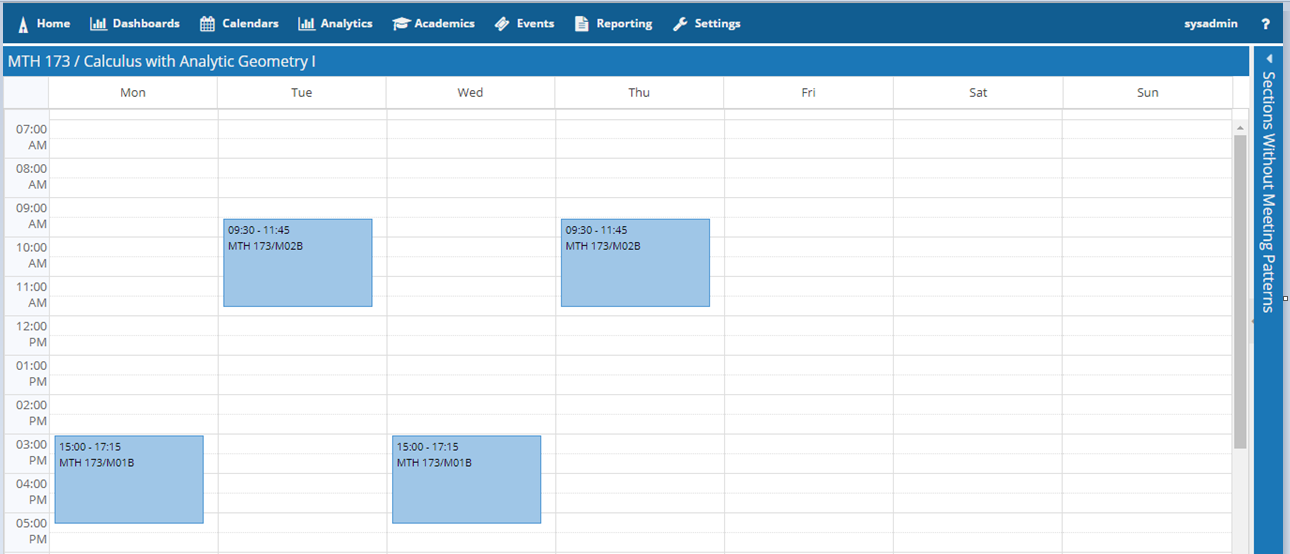
For additional section and meeting details, click on the meeting tile of interest and a pop-up modal will appear with those details.
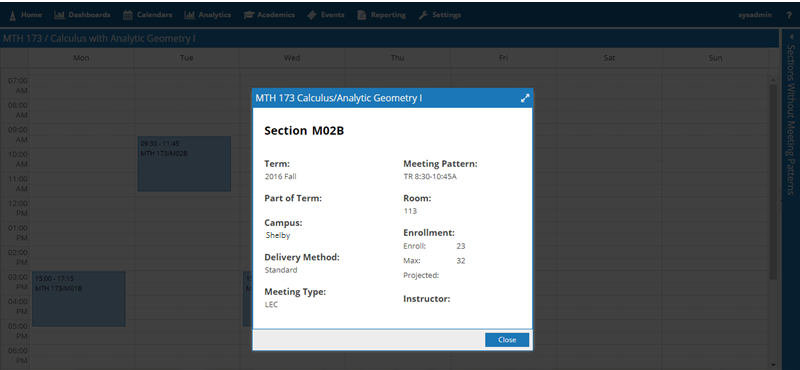
If there are any section meetings without a Meeting Pattern, those will be displayed in the right hand panel under “Sections Without Meeting Patterns”.
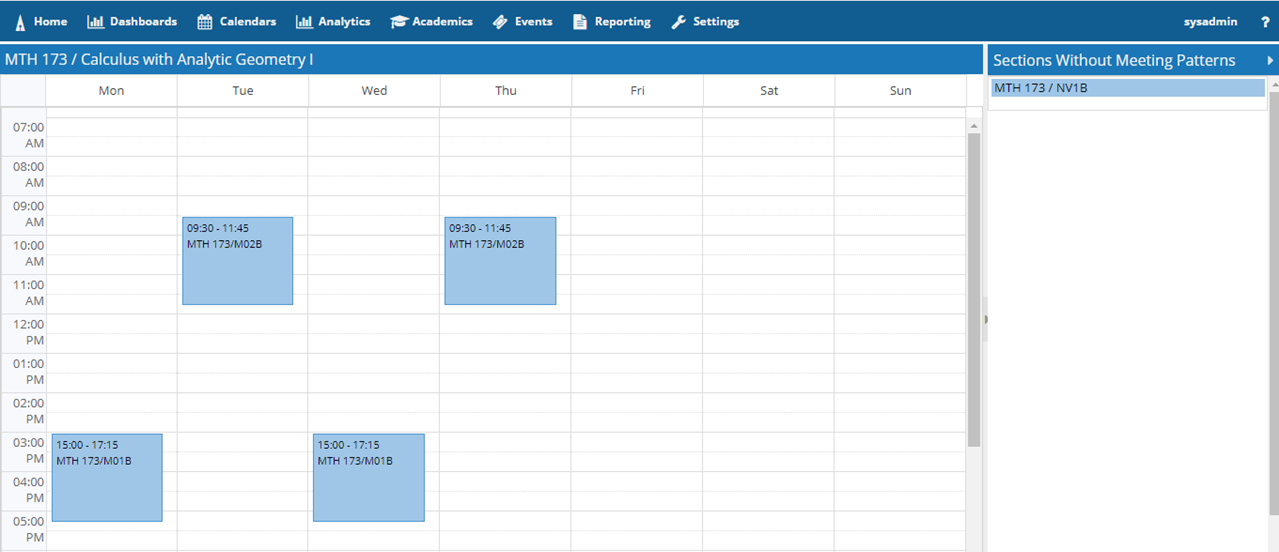
For more detail about the sections without Meeting Patterns, click on the tile and a pop-up modal will appear with those details.