
Base Predictive Data |

|

|

|
|
Base Predictive Data |

|

|

|
|
|
||
The Base Predictive Data process performs statistical analysis of students' historical progression through programs, and provides the foundational data for Predictive Program Analysis. The Base Predictive Data sandbox option provides a way to generate and save update to this base analysis data for re-use in Platinum Analytics. Base Predictive Data is updated periodically by running this sandbox process, but only one version of base data (the latest one created) is retained. When an analysis is performed, the system will automatically utilize the latest base data to feed the analysis calculations.
To update Base Predictive Data, perform the following (requires user role access to program editing):
1.Click the Platinum Analytics Sandboxes option on the Analytics tab.
2.Click New and select the Base Predictive Data option from the drop-down list.
3.Enter a unique name for the sandbox.
4.Click Select Students to begin defining the student population that will be analyzed.
5.Use the Select Students window to set the parameters that will include the appropriate students. Options include:
•Students that are in a selected prior term
•Students included in a previous analysis term
•Students with a specific start date
•Students with academic history in one or more specified terms
•Students that match specified property filters
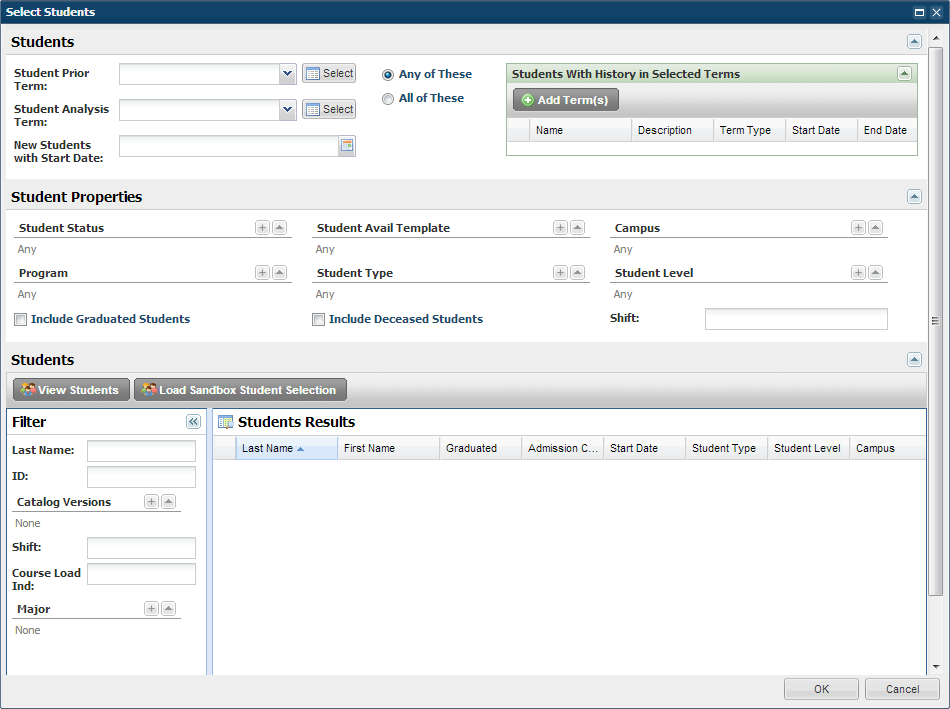
6.Click View Students to review the students that will be associated with the sandbox to make sure you are getting the students you expect.
7.Optionally, you may instead load a student population that has already been defined in another sandbox. To use this option, click Load Sandbox Student Selection and choose the sandbox file that has the desired student population.
![]() NOTE: The goal with the student selector should be to try to capture as many graduated students as possible for the most complete data sample. The system is evaluating what courses students took to complete their degrees.
NOTE: The goal with the student selector should be to try to capture as many graduated students as possible for the most complete data sample. The system is evaluating what courses students took to complete their degrees.
8.Click OK when finished.
9.Optionally, check the box to "Run Degree Audits" if base data is being performed on a system that is not utilizing saved, batch degree audit data directly from the degree audit system.
10.Click Save to save and run the sandbox.
This process may take several minutes to complete. A progress bar is displayed on the sandbox list page until it is finished.
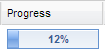
11.When completed, you base data is ready to be consumed by Platinum Analytics.