
Associate Students to Pathways |

|

|

|
|
Associate Students to Pathways |

|

|

|
|
|
||
If Pathways exist for a student's Program of Study when they are imported, they will be automatically associated to its default Pathway. However, there may be times when you need to manually assign students to a Pathway. Student-to-Pathway associations are made on the student list page.
1.Click the Students option on the Analytics tab.
2.If you intend to select multiple students, first filter the student list to a single Program of Study using the filter panel on the left.
Students can only be associated with, or moved to, a Pathway within their Program of Study. Therefore, the students selected must be narrowed down to a single Program of Study.
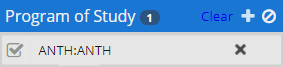
3.Use the check boxes on the left side of the student names to select the students you would like to edit.
4.Click Apply, and select the Pathway option.
5.Select the Pathway from the list to which you would like to assign the selected students.
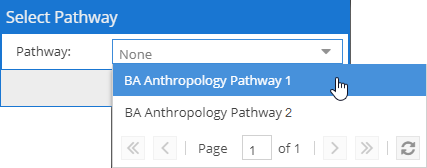
6.Click Apply.
7.The selected students will now appear on the student list for the selected Pathway.