
Programs of Study and Pathways |

|

|

|
|
Programs of Study and Pathways |

|

|

|
|
|
||
Programs of Study are created by the Astra Schedule system using the imported student history data. These represent the unique combinations of program, major, minor, and concentration (and student attributes related to degree path if applicable) being pursued by students at your institution.
Pathways can be imported or managed manually. These represent a specific, recommended sequence of courses that can be taken to complete a Program of Study. The goal of a Pathway is to simplify as much as possible the complexity that exists within a set of degree requirements. Pathways are used to help determine demand for courses during Planner Analysis and Simulated Registration.
A process that runs as part of the student data import analyzes the student history data to determine these combinations and creates the Program of Study records. A parent-level grouping for Programs of Study must be chosen before creating these records (Program, Major, or Program/Major). Consider the parent as the top-level entry with which you want to interact when managing Pathways. These appear in the list of Programs of Study. For example, if you choose Program/Major as your grouping, you will have one Program of Study in the list for each unique combination of Program and Major. All other combinations from that parent are considered Program of Study "options" (additional combinations that include minors, concentrations, etc), and are representative of the additional complexity that exists for each Program of Study. These can be accessed from each parent Program of Study and are helpful for visualizing how your students are distributed within a program. Pathways can only be created at the parent level.
During the initial setup of the system, you will select the Program of Study Grouping before running the student import to create your Programs of Study. Thereafter, new Programs of Study will be added as applicable during subsequent imports.
The initial Program of Study setup process:
1.Select a Program of Study Grouping in Institution Settings
2.Import student data to create Programs of Study
3.Create Pathways
The Program of Study Grouping option is a required setting, and no option is selected by default. This setting determines how Programs of Study will be grouped during creation, and is not expected to change over time. Therefore, once the selection is made and saved, it is locked and cannot be edited again in the UI.
Grouping choices include:
•Program
•Major
•Program/Major
To select a grouping option:
1.Choose the Institution Settings option in the Admin section of the Analytics tab.
2.Select the Program of Study Grouping option applicable to your institution.
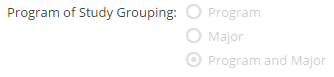
3.Click Save.
Now, when student data is imported, Programs of Study will be created and grouped at the level specified.
Next: