
Pathway Overview |

|

|

|
|
Pathway Overview |

|

|

|
|
|
||
Pathways are essentially a sequenced list of courses that either must be taken, or are recommended to be taken, to complete a Program of Study. Pathways are intended to simplify the complexity of an institution's program rule structure by limiting course choice down to those courses that are either historically most probable or are recommended or required for a specific program. Students benefit from easier navigation of rules for academic career planning, and the institution benefits from a significant gain in the predictability of course selection for future term planning.
Pathways can be imported or manually added to the system. The system will automatically associate students to their Program of Study's "default" Pathway during the student import if they do not have a Pathway assignment. Also, students can be manually moved from one Pathway to another using the student list page.
When you click on the Program of Study name, the list of Pathways for that Program of Study are displayed in a list.
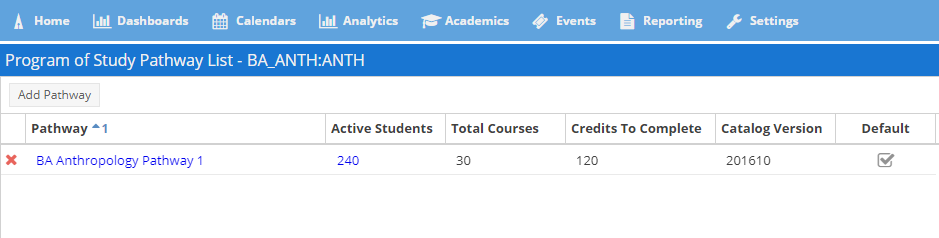
You may click the Active Students link to view the list of students associated with the Pathway.
(Note: The student list can be accessed from within the Pathway as well.)
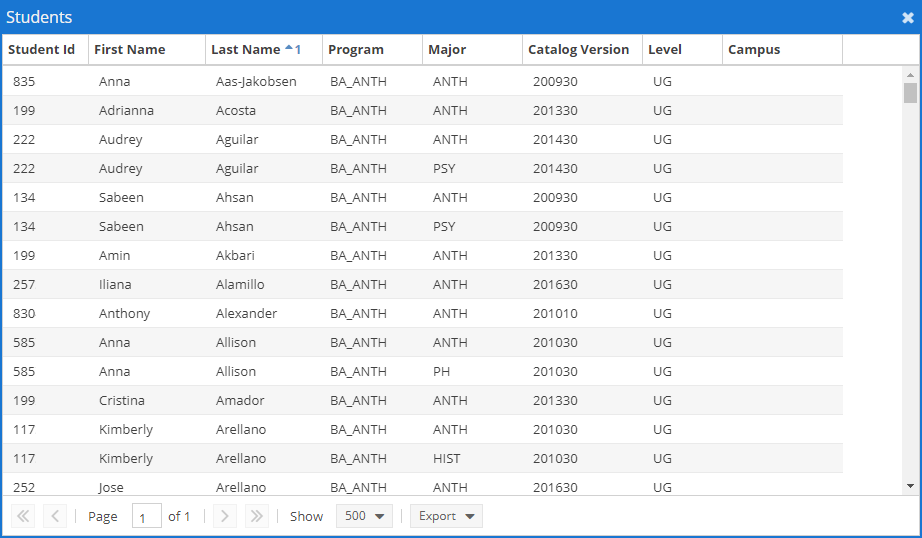
Click the Pathway name to view the details of the Pathway.
The Pathway definition includes the name of the Pathway, the calculated credits to complete (based on the "credit hours" specified per row), the catalog version and campus(es) with which the Pathway is associated, and a sequenced list of the courses and/or course groups needed to complete the Pathway.
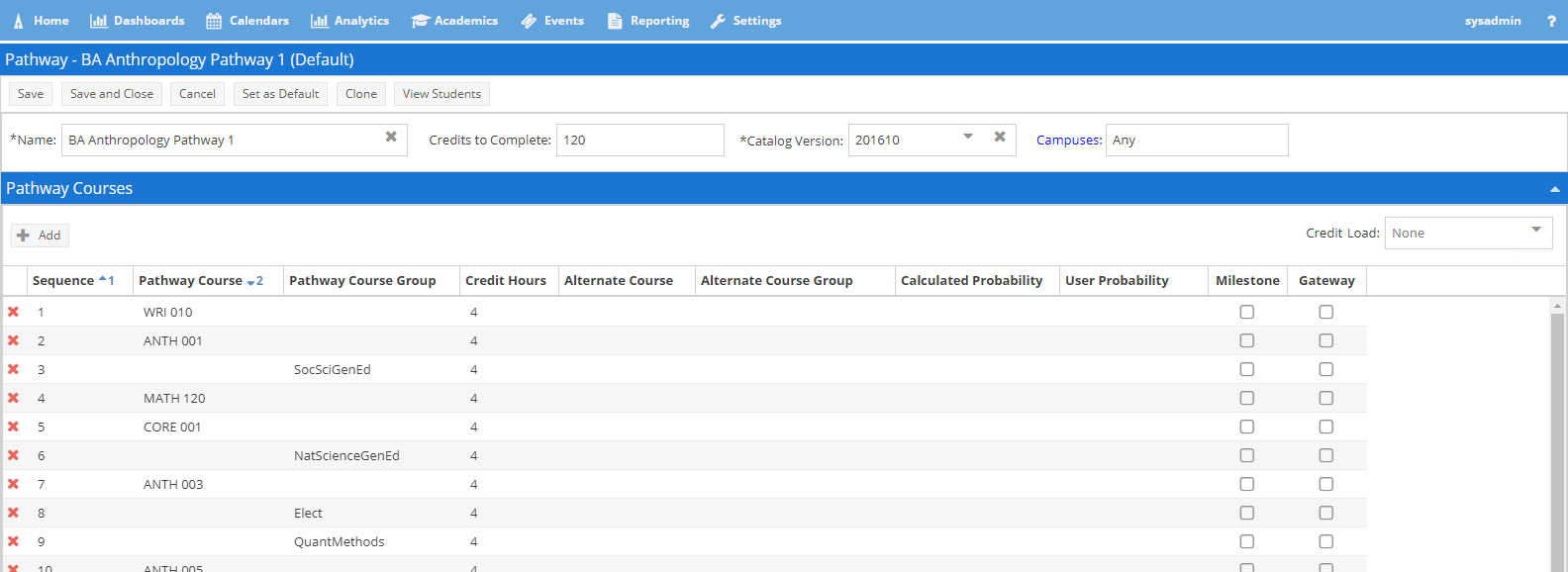
Pathway Field Definitions
•Sequence
This field represents the order in which course selections should be made. Duplicate sequence numbers are allowed and can be used to indicate an "OR" condition. This is another way (in addition to course group) to indicate course choice. For example, two courses with sequence 1 would mean "for your 1st course selection, choose one of these two courses".
•Pathway Course
This field indicates a specific course (subject/course combination) specified in the Pathway. A single course entry for a sequence indicates a Pathway requirement. This may be because the specific course is required by the program, or it may be that there are choices technically supported, but the institution desires to steer students on a given Pathway into a certain option.
•Pathway Course Group
This field indicates the name of a group of courses (Course Group) from which a selection should be made when choosing a course for this point in the Pathway.
Course Groups must be defined in the system prior to being used in a Pathway definition.
•Credit Hours
This field represents, generally, the number of hours of progress expected to be made when completing a given sequence in the Pathway. The total of this column is calculated as "Credits to Complete" at the top of the page. This value is provided as validation to help ensure that enough rows have been created to fulfill the hours requirement for the program. It is NOT connected directly to the hours of a specific course.
•Alternate Course / Alternate Course Group
"Alternate" courses and groups in Pathways indicate options that will satisfy a Pathway course choice if encountered in a student's academic history. The key difference here is that only "Pathway" courses/groups drive demand for course offerings, and "Alternate" courses/groups allow for other options that a student may have already taken to satisfy a given sequence row in a Pathway. After applying academic history to Pathways, the system will not make seats recommendations for "Alternates", but will count courses as satisfied by them.
For example, if the Pathway includes a required course of ENG 110, but students that have already taken ENG 120 do not need to take it, then ENG 120 can be entered as an Alternate.
•Calculated Probability
This field is calculated and populated by the system during the Base Predictive Data update process. It is only calculated for course choice scenarios - e.g. more than one course in a sequence, or courses in a course group. This value is represented as a % of students that took the course vs. other courses in the list or group.
For Pathway courses, probability is calculated against the other courses in the list of choices. For course groups, probability is calculated against the other courses within that group, and can be seen within the Course Group list.
•User Probability
This field is used to override the calculated probability if you wish to drive demand for courses differently than what is indicated by historical data. User entered probabilities must equal 100%.
•Milestone and Gateway
The milestone and gateway check boxes can be used to make note of courses in the Pathway that are significant in some way to the program. These flags are for informational purposes only.
Group by Credit Load
The sequence of courses in the Pathway can be viewed either as a 1-n list, or can be grouped by "ideal" credit load using an existing student credit load template. Using this grouping feature, you can visualize the sequence of courses in a Pathway as terms, or semesters, in which they would be taken. For example, if your "Full Time" student load template has an ideal load of 15 hours, then the list of courses/choices will be placed into 15 hour (minimum) groups.
Use the Credit Load drop down menu on the right side of the page to select a student load template. The page will refresh and organize the rows into groups, as shown below.
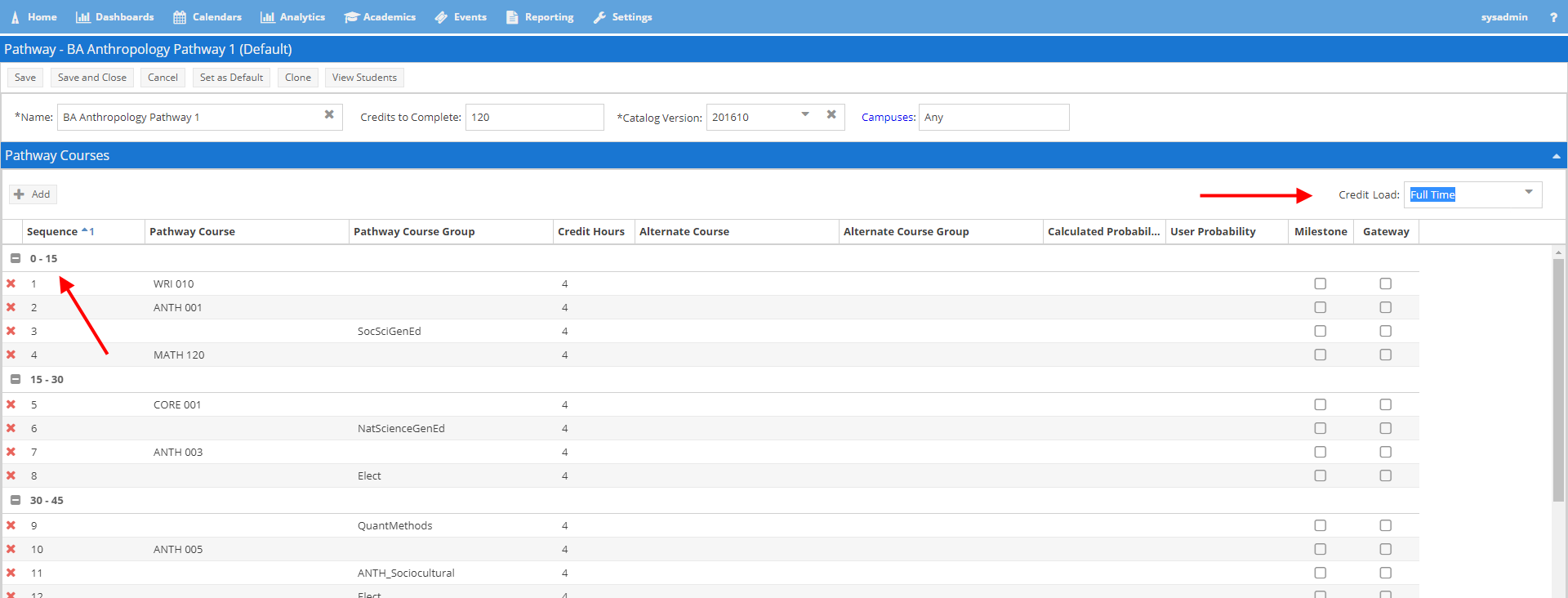
See also...