
Programs of Study |

|

|

|
|
Programs of Study |

|

|

|
|
|
||
The list of Programs of Study can be viewed by clicking the Programs of Study option on the Analytics tab.
(If there are no Programs of Study shown, you may still need to import your student data.)
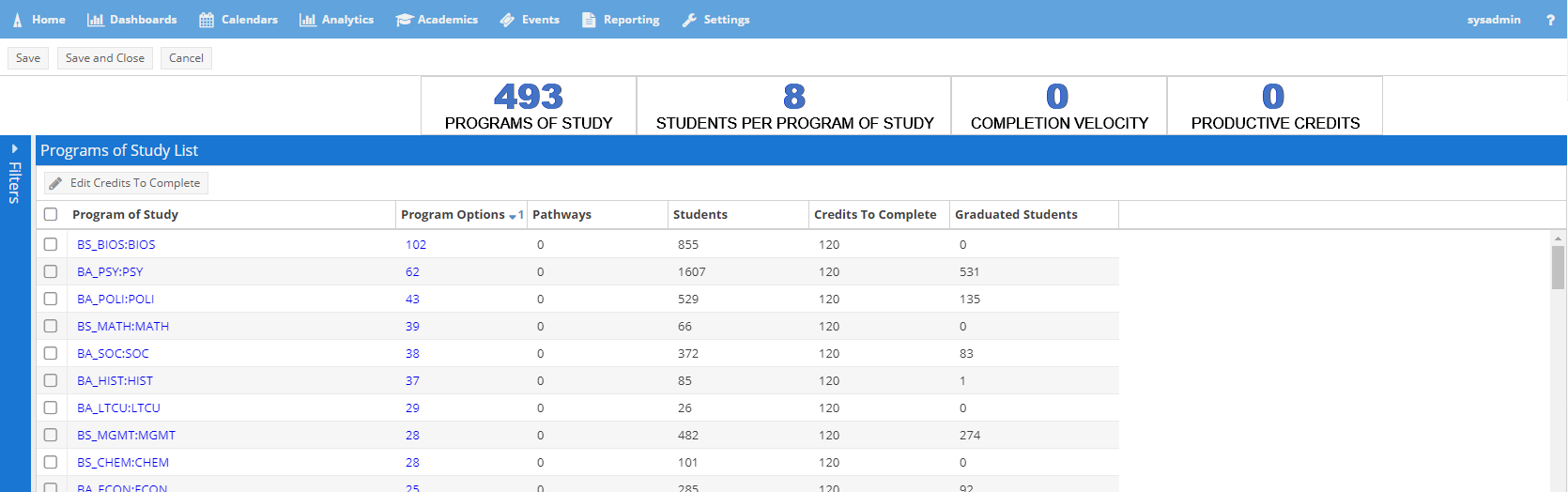
A summary data panel is displayed at the top with a count of the total number of Programs of Study, the average number of students per program of study, the average completion velocity (pace to completion in years), and the average productive credits (percent of credits counted toward programs of study). All values are returned based on the current filtered list.
The primary Program of Study row is the parent, or group, record that is created using your Program of Study Grouping setting, as described in the introduction. Any other, more granular, variations on a given program of study are list as Program Options. The number of these options is displayed in the Program Options column. You may click the Program Options number link to view the list.
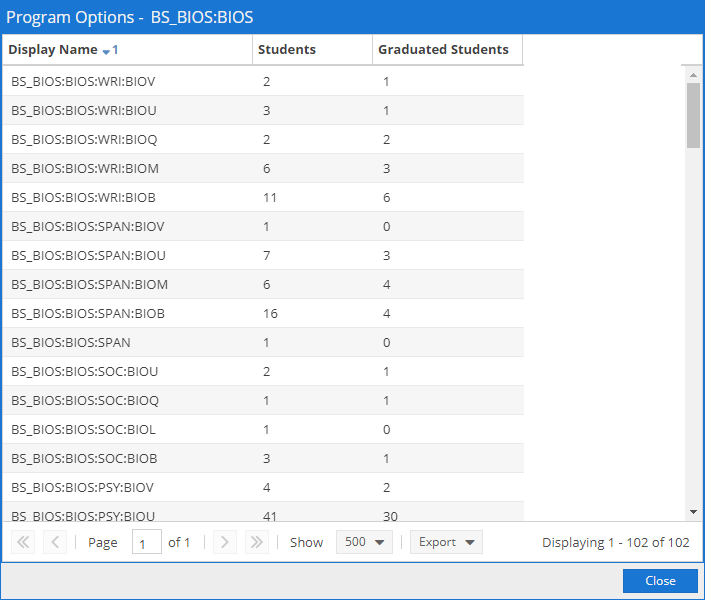
The default Program of Study name is automatically generated, with the elements separated by colons. For example, if your grouping setting is Program/Major (typical), then the Program of Study name will default to Program : Major. Program Options may include additional elements, including Program : Major : Minor : Concentration : Attribute. Slashes are used to separate double programs and majors.
There are two fields that can be edited for a Program of Study: the display name (called Program of Study), and credits to complete. To edit either of these fields, double-click on any of the non-hyperlink columns to activate row editing. Update the record as desired and then click Update. Be sure to click Save on the list page to commit your changes when finished.
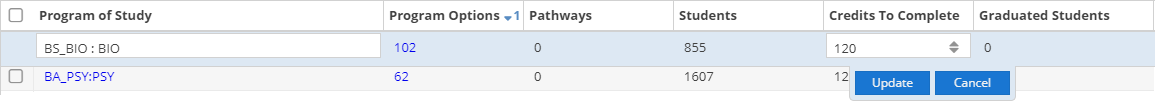
To update the credits to complete value for multiple Programs of Study at once, you use the check boxes to select records, and then click the Edit Credits to Complete button. When prompted, enter the desired value and click Ok.
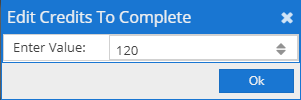
Click the name of the Program of Study to display its list of Pathways.
Next: