
Momentum Year Reporting |

|

|

|
|
Momentum Year Reporting |

|

|

|
|
|
||
(Available starting with release 8.5.0)
A student's first-year progress is important in setting the stage for successful degree completion. Creating a Momentum Year is about developing early momentum through the completion of a set of key milestones. Astra Schedule can help you establish and monitor Momentum Year metrics, both for mid-year intervention and year end benchmarking purposes.
The Momentum Year reporting feature allows you to configure a set of momentum year milestones. Thereafter, each time the Student Progress Analysis process is performed, progress against these key milestones during a student's first year is automatically calculated and stored in the database. This data can then be consumed via reporting to identify at-risk students where intervention may be needed or to track statistics on how your first-year students are progressing year over year.
The momentum year variables include:
•English Gateway Requirement
The course or group of courses that satisfy the first-year English gateway requirement.
•Math Gateway Requirement
The course or group of courses that satisfy the first-year math gateway requirement.
•Pathway Progress
The number of hours of progress a first-year student should make against a specified group of courses that represent Pathway progress for most students (not including the English and math gateway courses).
•Momentum Year Hours
The number of hours of progress in total a student should make over the span of their first year of study.
(Transfer credit can optionally be applied to this total if desired)
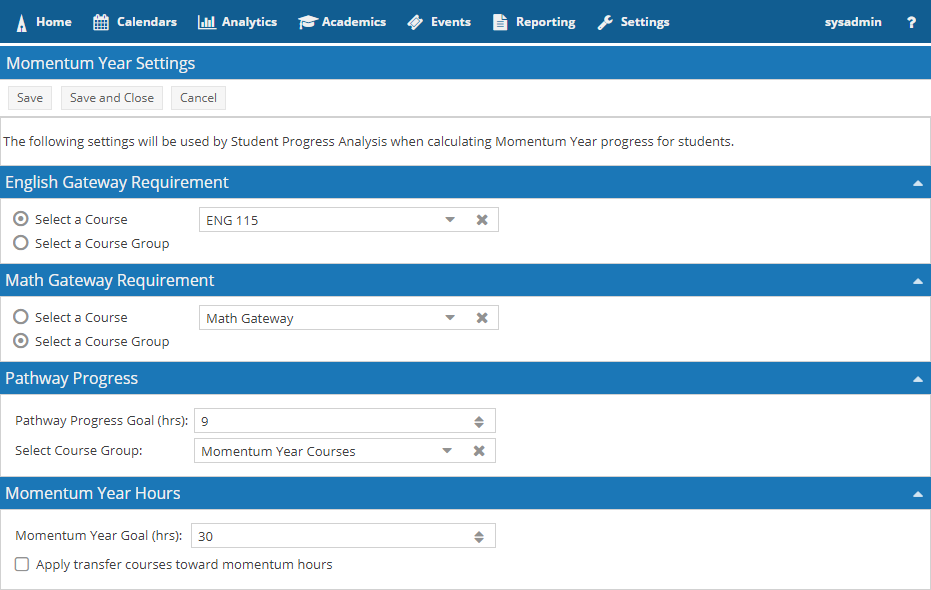
To configure Momentum Year Settings, perform the following:
1.Select Momentum Year Settings from the Admin section of the Analytics tab.
NOTE: Requires "Manage Analysis Runs" role permission.
2.Choose either the course or course group option for the English Gateway Requirement. Depending on this choice, you may select either a single course or a single course group (previously defined) from the drop down list.
If a course group is chosen, then any one course from the group will complete this requirement for students during analysis.
3.Repeat the previous process to select an option for the Math Gateway Requirement.
4.In the Pathway Progress section, enter the number of hours of progress first-year students should make against a subset of Pathway requirements (typically a gen ed course group).
Select a single course group (previously defined) that represents the group of courses against which first-year students should be measured.
5.For Momentum Year Hours, enter the number of hours of total progress students should make during their first year.
Optionally, check the box next to "Apply transfer courses..." if you would like transfer credit to count toward this goal.
6.Click Save or Save and Close to save your settings.
7.Run Student Progress Analysis.
This process will evaluate each analysis student's progress against each of these goals during their first year of study. The first year of study is defined as the student's first term in which they have institutional credit.
The results of each of these evaluations (Start term and date, True or False for completion, the courses taken to satisfy gateway requirements, and the number of hours completed toward each of the hours goals) are recorded in the database for reporting purposes.