
SIS Status Updates |

|

|

|
|
SIS Status Updates |

|

|

|
|
|
||
Starting with the 8.3.0 release, additional section and meeting fields are provided to align Astra Schedule's section and meeting data with that of the Banner section and meeting data, to assist in the end-to-end scheduling process and export of sections to Banner.
One of these section fields, SIS Status, is used to reflect the offering status - either active or inactive - of the section in the SIS (e.g., Open, Canceled, etc.). This field is automatically updated by Astra Schedule when adding and removing sections in the Smart Schedule Sandbox.
The specific active or inactive statuses that can be applied by the system are defined by System Settings. "AcceptedSisStatus" specifies the active status that will be applied when adding sections. "RemovedSisStatus" specifies the inactive status that will be applied when removing sections that previously existed in the SIS. See System Settings for more information on this configuration.
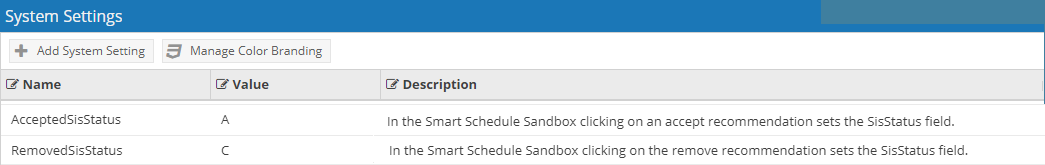
When making changes to the Smart Schedule Sandbox, the behavior is as follows:
•When a user adds a new section to the schedule, the SIS Status is set to the “accepted” status defined in System Settings.
•When a user removes a section from the schedule, the SIS Status is set to the “removed” status defined in System Settings.
•When a user clicks “Undo” after an add or remove action, the SIS Status will be reversed (i.e., accepted to removed, or removed to accepted).