Manual tagging
In order to start tagging, you need the generated Server ID from Step 1 - Set up CUR & Generate Server ID.
In this section we will show you a simple example of manual tagging for one of the migrated resources. We will use the AWS Management Console for this purpose.
To get the Server ID from the Automated pipeline
If you used the Step 1 - Set up CUR & Generate Server ID process to generate your Server ID’s, please use the CloudFormation output value Server ID as reference for tags.
- Go to the migrated resources (for example, Amazon RDS) and choose
Add tags. - In the
Add tagsbox, usemap-migratedas theTag Keyand use theServer IDyou copied from the previous step as theValuethen clickAdd.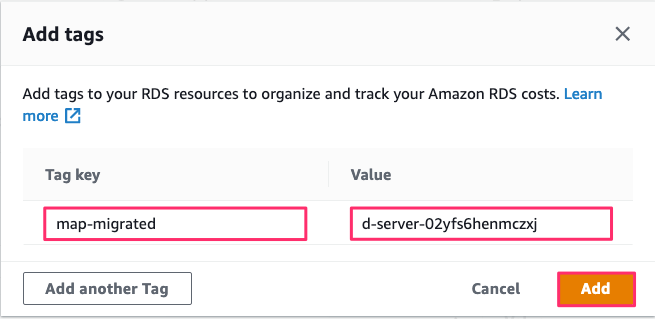
- Repeat the previous step for any other associated resources (e.g. Snapshots)
For more details about tagging resources, please use AWS documentation.