Frequently Asked Questions
-
Why is tagging required for MAP?
Tagging is a way to assign a label to an AWS resource. Tags enable you to categorize your AWS resources in different ways. For example, you can categorize by purpose, owner, department,or environment. Each tag consists of a key and an optional value (for example,
Department: Finance), both of which you define.For the purposes of MAP, tagging of migrated workloads with the specific
map-migratedtag (tag key is case sensitive) is necessary to enable the following:- Tracking of the migration inventory scope, as it is migrated over time from your existing environment to AWS
- Identification of the specific AWS resources being used in place of existing pre-migration resources
- Collecting the cost and usage data of all the migrated resources, which can be used by you to report TCO and other financial data
The tagging exercise is done when the workload is migrated to AWS. Typically, tags are applied by the workload owners who will be migrating their workloads. This process is repeated as workloads are moved across until the entire MAP migration scope has been migrated.
Tagging your AWS resources is a best practice even outside of MAP. For more information, see the Tagging Best Practices Whitepaper.
-
Why CUR is required for MAP?
The AWS Cost and Usage Reports (AWS CUR) contain the most comprehensive set of cost and usage data available. You can use Cost and Usage Reports to publish your AWS billing reports to an Amazon Simple Storage Service (Amazon S3) bucket that you own. You can receive reports that break down your costs by the hour, day, or month, by product or product resource, or by tags that you define yourself. AWS updates the report in your bucket once a day in comma-separated value (CSV) format. You can view the reports using spreadsheet software such as Microsoft Excel or Apache OpenOffice Calc, or access them from an application using the Amazon S3 API.
AWS Cost and Usage Reports track your AWS usage and provide estimated charges associated with your account. Each report contains line items for each unique combination of AWS products, usage type, and operation that you use in your AWS account. You can customize the AWS Cost and Usage Reports to aggregate the information either by the hour, day, or month.
AWS Cost and Usage Reports can do the following:
- Deliver report files to your Amazon S3 bucket
- Update the report up to three times a day
- Create, retrieve, and delete your reports using the AWS CUR API Reference
-
Migration tracking through tagging?
We rely on existing, publicly available services within AWS: Custom tags, AWS Cost andUsage Reports(AWS CUR), and AWS Migration Hub. MAP’s migration tracking mechanism uses native AWS functionality which we will configure in four steps:
- Set up the Cost and Usage Report and generate the Server Id
- Activate cost allocation tags
- Tag the migrated resources in scope with the Server Id
For more information about AWS Cost and Usage Reports please check on this link
-
What does CUR-Server-Ids Automator script do?
The script does two things: it first create and configure CUR and it then generated a Server ID that customers need to use to tag their migrated workload.
-
Which AWS account customers should use to log into and execute Step 1 - Set up CUR & Generate Server ID?
If customers decide to follow the automated approached then they must run the script in the management (payer) account. If they decide to use the manual steps then they must create CUR in the management account, and they can generate the Server ID in the management account or any another member (linked) account in the same AWS Organization.
-
Should migrations occur under the same management (payer) account?
All accounts to which migrations happen must be linked to the management (payer) account where the Cost and Usage Report (CUR) is enabled
-
The documentation states that an MPE number is required. Where do I find that number?
We need the MPE number identified on your Migration Plan to be part of the Step 1 - Set up CUR & Generate Server ID. This is to facilitate multiple Migration Plans per customer and per account. You can find this number when it is sent to you for acceptance by your account team.
MPEis case sensitive and must be upper case. -
Once I finish Step 1 - Set up CUR & Generate Server Id, how do I get the ServerID information?
There are two ways to get the information:
- Browse Migration Hub and get the unique Server ID.
- Browse to CloudFormation and check the outputs for the cloudformation created during Step 1 - Setup CUR & Generate Server ID
-
How do I tag my migrated resources in AWS with map-migrated tag?
There are several ways to tag resources in AWS. It can be as simple as going to each resource in AWS console and create tags or you can write custom scripts to bulk tag your resources during or after the creation.
-
I’ve already onboarded to MAP 2.0 and have been following the tagging process that required a Server ID for each source server. How should I proceed going forward?
If you are already tagging migrated resources using a Server ID for each source server, you can continue to do so as that process will still be supported. Alternatively, you now have the option to simplify tagging for future migrations by selecting 1 (one/any) Server ID from Migration Hub to tag all migrated resources going forward.
Please note that deletion of previously generated tags is not necessary or recommended. If you decide to delete previous Migration Hub imports, it will invalidate the existing Server ID values in the tagged migrated resources and impact spend tracking for credits. If a resource has been tagged with a Server ID that has been deleted, the resource will need to be re-tagged with a valid active Migration Hub Server ID.
It is not recommended to re-tag previous existing resources that already have map-migrated tag key and a Server Id value. For newly created resources is acceptable if you prefer to use a single Server ID.
-
Does this script generate multiple Server IDs for customers who have multiple MPEs under the same management (payer) account?
Currently, this solution generates a Server ID only for the first MPE. For customers who have subsequent MPEs they can use this solution to generate Server ID for the first MPE and then follow the manual steps to generate Server IDs for the other MPEs.
-
What is the process for baseline AWS services that cannot be tagged but may also be included in MAP (which can include VMare Cloud on AWS, Amazon Connect or AWS Managed Services)?
For Amazon Connect, VMware Cloud on AWS, and AWS Managed Services (AMS) this is an automated process.
-
I’m planning to migrate only non-taggable services (Amazon Connect, AWS Managed Services (AMS), VMwareCloudonAWS). Do I still need to set up CUR?
Yes, the management (payer) account listed in the MAP agreement must always be configured using the MAP-specific Cost & Usage Report as per Step 1 - Set up CUR & Generate Server Id.
-
If I tag an existing AWS resource, will I receive MAP Credits?
The Program Terms clearly state that only MAP resources that are launched after the agreement acceptance date are eligible for MAP Credits.
-
Can I use an Amazon S3 bucket that existed before the MAP agreement as destination for my migration? You are recommended to use new S3 buckets for migration workloads. If for any reason you have to use existing S3 buckets for migration workloads, you need to provide to your account team the ARNs for each of the existing S3 buckets to be used for migration and each bucket’s current baseline spend, so that information is included in the MAP agreement. You will then need to tag these buckets during migration. Please follow this instruction on how to baseline the existing S3 buckets.
-
Which services are in scope for MAP?
You can find all eligible services for MAP in the Included Services list. Certain Specialized Services may also be included in your Migration Plan or MAP Migration Tracking and Incentive Guide. Eligible services for MAP for SAP are provided in the MAP for SAP Migration Tracking and Incentive Guide.
-
What is the cost of running Step 1 - Set up CUR & Generate Server ID
Step 1 - Set up CUR & Generate Server ID will use S3 to store CUR and the uploaded inventory respectively. These files are typically small (a few KBs) and it will take time before they start incurring charges. Check Amazon S3 pricing for details. Step 1 - Set up CUR & Generate Server Id - AUTOMATED will use a Lambda function for a time (a few seconds) that’s short enough to not incur charges on customers’ accounts (Lambda free tier). Check AWS Lambda Pricing for details.
-
I need more details about the permissions required to implement Step 1 - Set up CUR & Generate Server ID in the my AWS account. Where do I find more details about that?
- Minimum IAM permissions policy required by Step 1 - Set up CUR & Generate Server IDhere
-
Are tags case sensitive?
Yes. AWS custom tags are case sensitive. For MAP, all the tag keys used are lower case and should be adhered to.
-
Can I use Amazon EC2 Dedicated Hosts as part of MAP 2.0?
Yes. It is possible to use Amazon EC2 Dedicated Hosts as part of MAP 2.0.
-
Do I have to launch my resources in the same AWS region as Migration Hub?
You can launch your resources in any AWS region as per your convenience. Although Migration Hub is available in selected regions, there is no requirement that your resources need to be launched in the same region.
-
Do I have to launch my resources in the same region as CUR and the S3 bucket used by CUR?
You can launch your resources in any AWS region as per your convenience. CUR is an account level configuration, so by following the steps defined in Step 1 - Set up CUR & Generate Server Id should be sufficient.
-
I don’t see map-migrated tag in the Cost allocation tags screen. What should I do?
The map-migrated tag should must be used in at least 1 AWS resource before it is available in the Cost allocation tags screen. We recommend tagging the S3 bucket used for the CUR daily report generation with map-migrated. The Step 1 - Set up CUR & Generate Server Id - Automated scripts will tag the mentioned S3 buckets automatically. After the S3 bucket is tagged, it might take up to 24 hours for the map-migrated tag to be available at the Cost allocation screen.
-
Can I have multiple CUR setup in my management (payer) account? Yes. You can configure multiple CUR in the management (payer) account for different business reasons. However, only 1 (one) CUR with the prefix map-migrated should exist in the management (payer) account. Having multiple CUR with prefix map-migrated will impact the credit calculation.
-
How can I see the MAP credits that have been applied to my account?
The MAP credits information will be listed in your invoice and CUR report with the following description:
PromotionName - SLS_MAP5k_xxxxxxxxx_CustomerName_MPExxxxx Promotion Description - Migration_Acceleration_Program_Credit
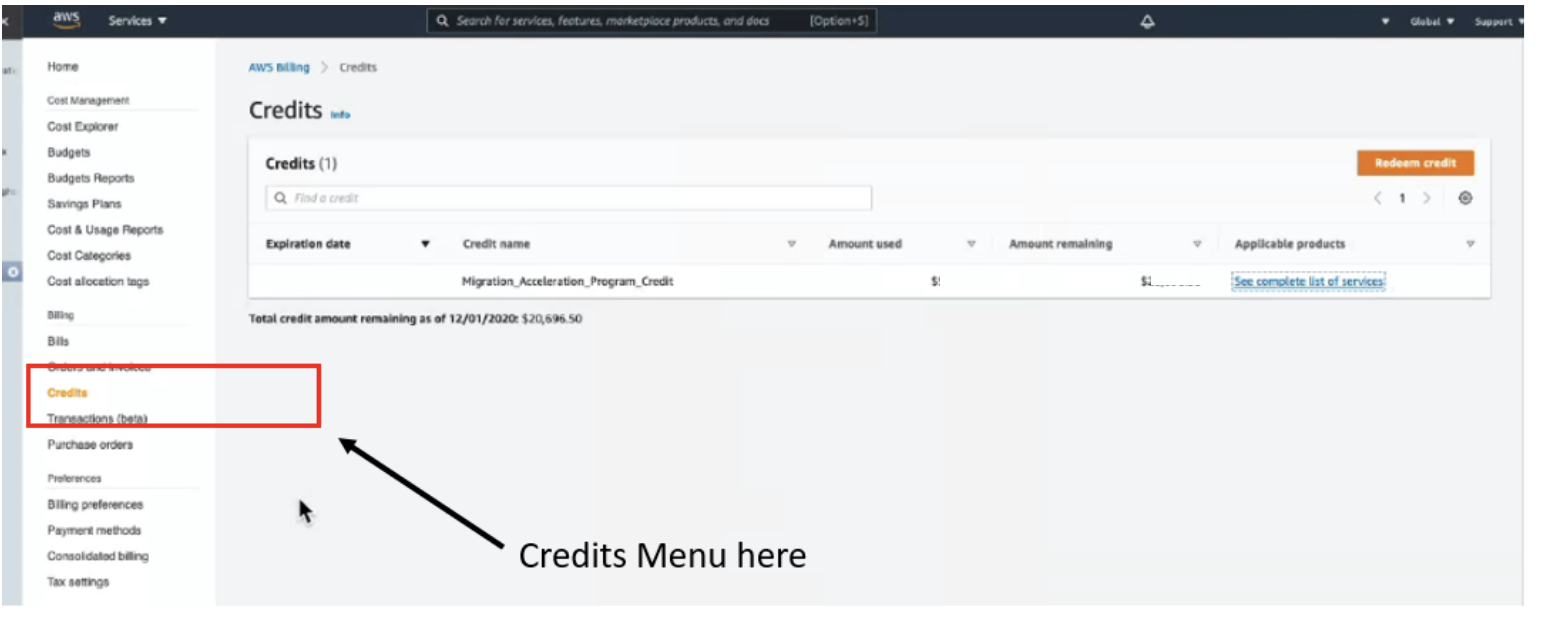
You can use AWS billing console to track MAP 2.0 related credits (used and remaining). In order to do so, you can go to the billing console, and see MAP 2.0 credit line items under ‘credits’.
-
I am migrating DB&A workloads to AWS under MAP 2.0, what tags should I use?
MAP 2.0 Customers are eligible for enhanced incentives when they migrate DB&A workloads to eligible DB&A managed services (included services for DB&A). Customers are not eligible for enhanced incentives when migrating DB&A workloads to EC2.
When customer is migrating DB&A workload to DB&A managed service (from on premisses or EC2), if the source workload is considered commercial, customer should use
map-dbatag-key. If customer is migrating from non-commercial workload, customer should usemap-migratedtag-key.If customer is migrating a DB&A workload to EC2, customer should always use
map-migrated.