Step 1 - Set up CUR & Generate Server Id
There are 2 existing methods to enable CUR in your AWS account and have it ready for MAP. The CUR setup can be MANUAL or AUTOMATED through the utilization of AWS CloudFormation Scripts.
Please check below to determine which process is suitable for your needs.
| Automated (RECOMMENDED!) | Manual | AMS Advanced Customers |
|---|---|---|
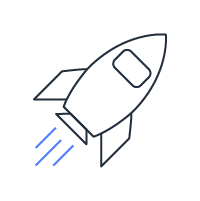 |
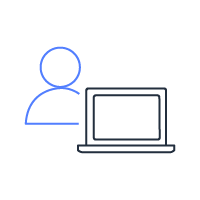 |
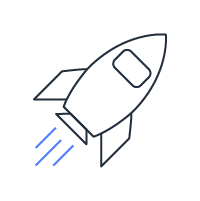 |
This is a one-time process done for each management (payer) account in your Migration Plan, and needs to be done at least 48 hours before the planned migration.
In the case of SAP workloads if you are participating in MAP for SAP, this must be done 48 hours before the purchase of the RI or Savings Plan, not the actual migration.
The steps mentioned above should be used when configuring CUR on your AWS account for the first time, with a single Migration Plan MPE number. For multiple Migration Plan MPE numbers, execute one of the options above, then add the additional accounts later using the manual process listed here.