CUR
Validate an existing CUR
The script available at Step 1 - Set up CUR & Generate Server ID / AUTOMATED can validate an existing CUR if the customer has already created one (the existing report name should start with map-migrated). If the current CUR has some parameters that aren’t setup as per MAP requirements, the script will throw logs in CloudWatch notifying the user about the misconfigurations and how to correct them.
This is an example of a broken report validation in CloudWatch.
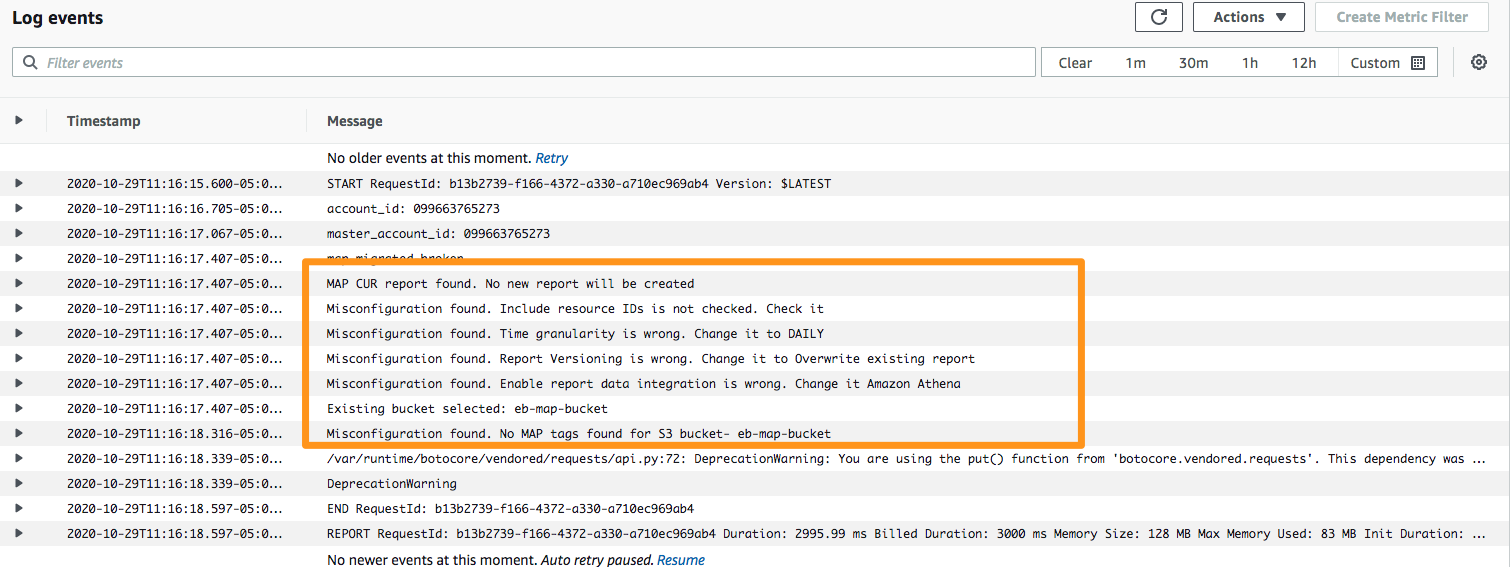
To get to the logs screen go to Resources in CloudFormation, click the Lambda function resource and go to Monitoring > View logs in CloudWatch
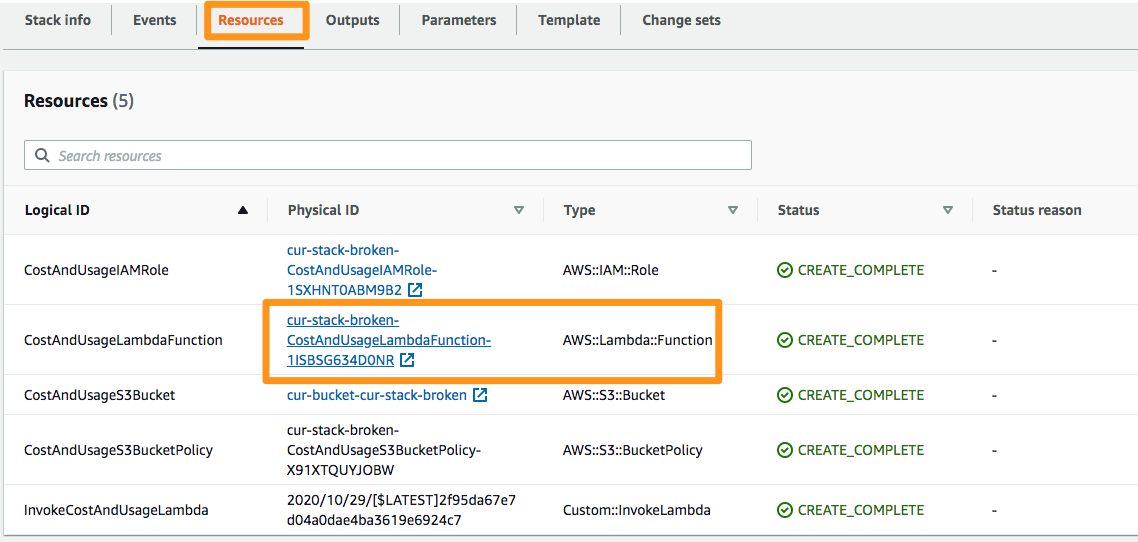
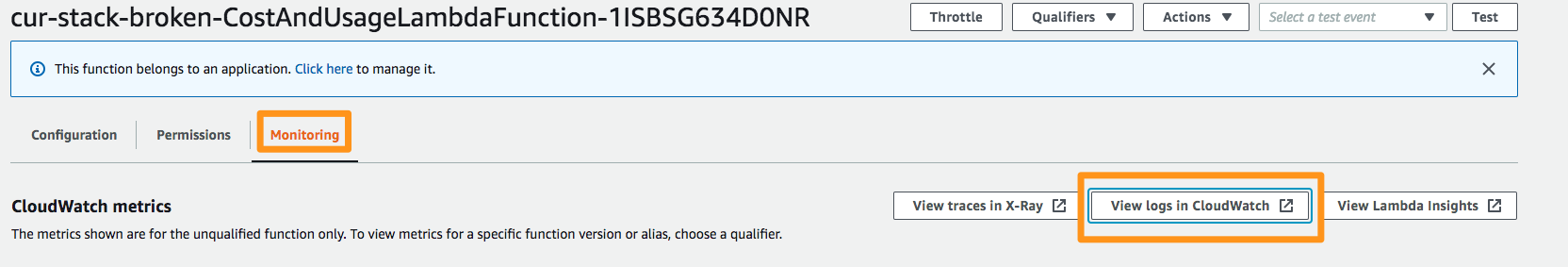
Validate running in a management account
Since CUR must be created in a management (payer) account, if a customer runs the script in a non-management account, the script will detect that and won’t create the report. It will notify customer in CloudWatch that they need to switch to a management account.
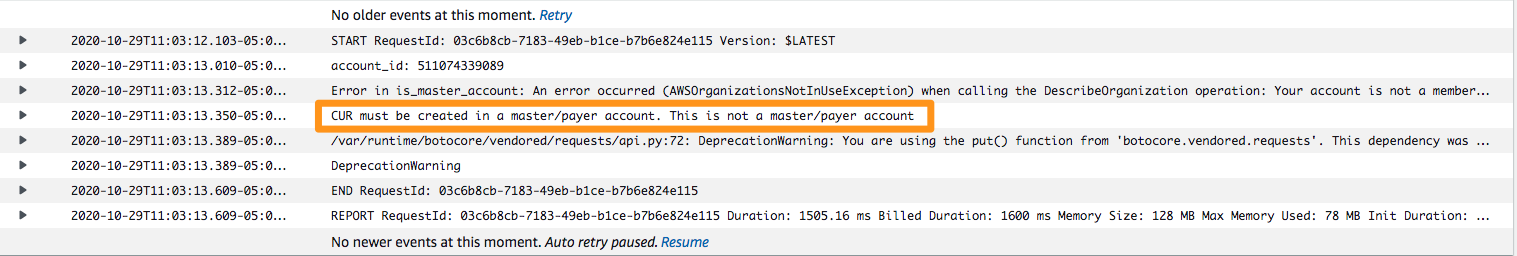
The Cost and Usage Report (CUR) is enabled once per management account by the team with right privileges to the management payer account. An associated Cost and Usage Report then needs to be created to allow tracking of MAP tagged resources.