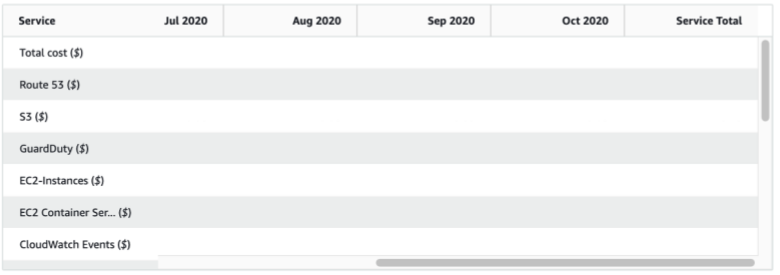Cost Explorer
Cost Explorer Validation
After you have tagged the target AWS resources, if you want to see how much the target AWS resources are used for each management account in your Migration Plan, you can use Cost Explorer to see the approximate amount of the target AWS resources. For more information, see the AWS Billing and Cost Management - Analyzing your costs with Cost Explorer User Guide.
- Log in to your AWS management account.
- On the navigation bar, choose your Account, and then choose My Billing Dashboard.
- In the navigation menu, choose Cost Explorer, and then Click Launch Cost Explorer.
- In the navigation menu, choose Cost Explorer again.
- FILTERS menu, select Tag, enter the map tag name “map-migrated”.
- Click apply filters
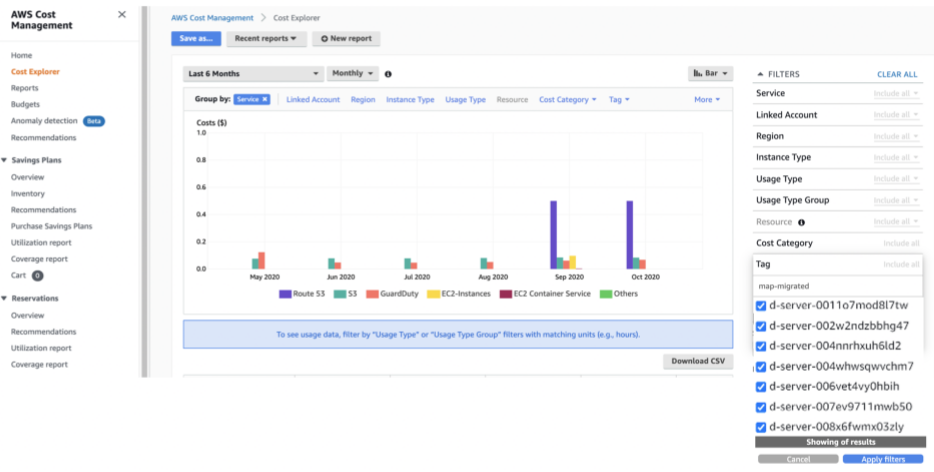
- In “Advanced Options” under “show costs as” select Amortized costs
- You will be able to see the approximate amount of the target AWS resources.